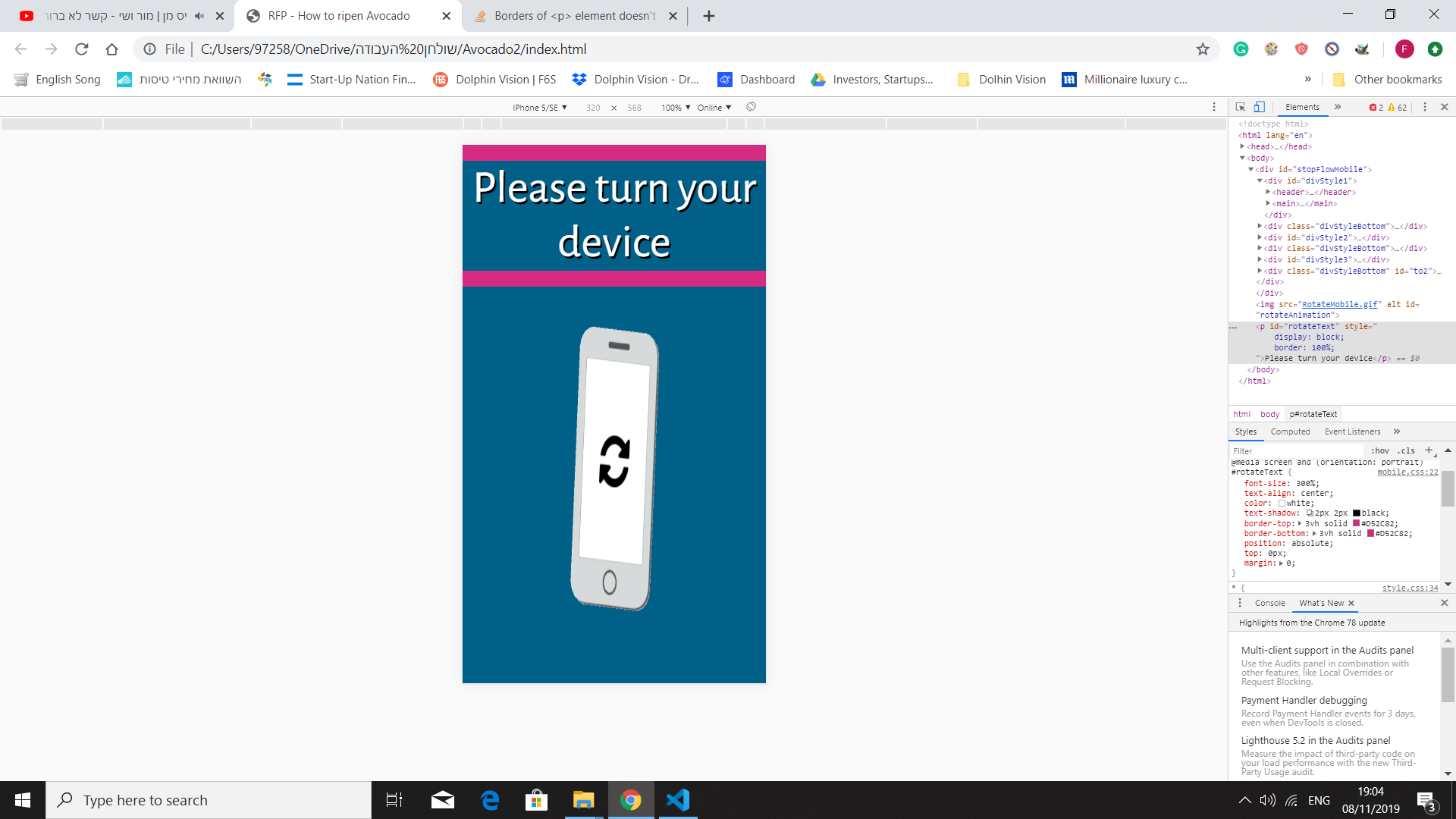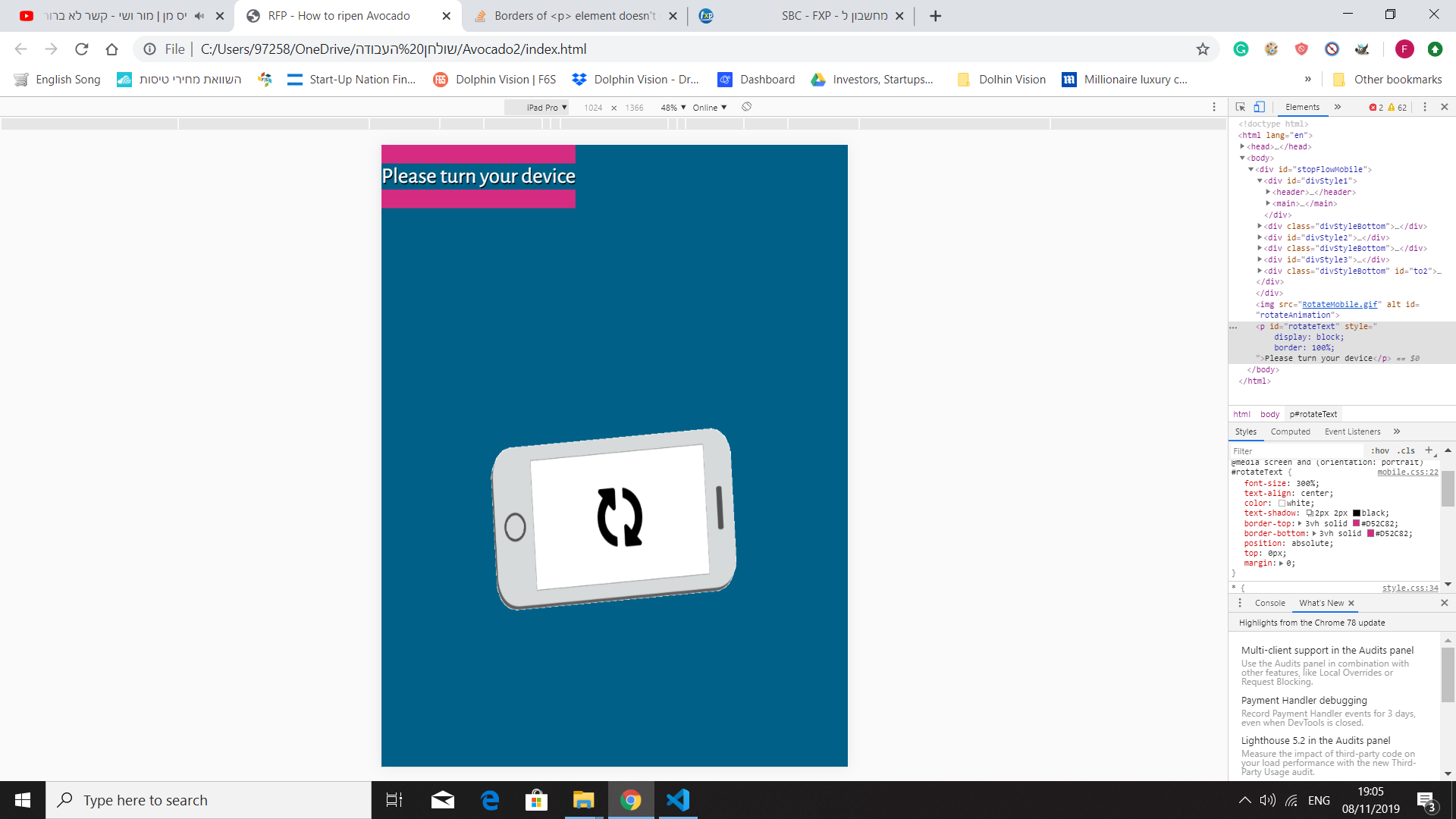当我在Ipad / Ipad pro中使浏览器进入状态时,
元素的紫色边框不会显示。为什么?
相关代码:
<img src="RotateMobile.gif" alt="" id="rotateAnimation">
<p id="rotateText">Please turn your device</p>
@media screen and (max-width:1024px) {
@media screen and (orientation:portrait)
{
#rotateAnimation {
width: 80vw;
height: 60vh;
display: block;
margin: auto;
position: relative;
top: 30vh;
}
#rotateText {
font-size: 300%;
text-align: center;
color: white;
text-shadow: 2px 2px black;
border-top: 3vh solid #D52C82;
border-bottom: 3vh solid #D52C82;
position: absolute;
top: 0px;
margin: 0;
}
}
}